Fallout 4 next gen update - Steam vs GOG and Lutris
Last week I talked to an excellent coworker at the office and we got talking about the Fallout TV series. Then we talked about Fallout 4 and I mentioned I started to play it a couple of months ago. He (thankfully) warned me about the recently released borked “next gen” update on Steam (sources: IGN, Rock Paper Shotgun, PC Gamer).
As a proponent of DRM free content, I prefer to buy games on Good Old Games. But apparently I bought Fallout 4 (GOTY) on Steam (probably because Steam had the game earlier available, than GOG). Since I got the warning from my colleague, I saw this as a chance to move this game to GOG, instead of relying on Steam and the forced update from Bethesda. Luckily Fallout 4 GOTY was on sale, and I got my GOG copy for only 10 euros.
On GOG, you can easily check the version of the offline installer of the game, currently 1.10.163.0:
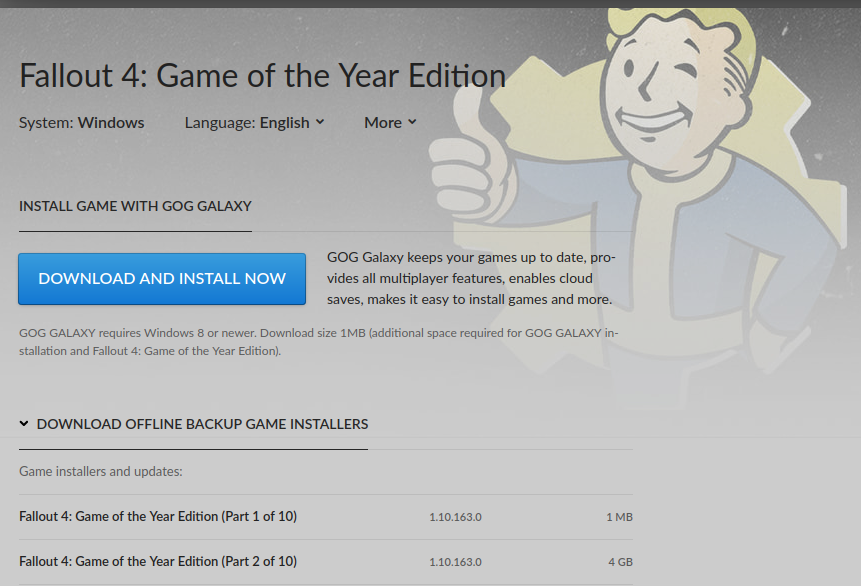
Then it was time to install the game on my Ubuntu rig and move the Save files over from my flatpak Steam install. We have lots of options to use, but I took this situation as an excuse, to try out Lutris.
Installation of the game is quick and easy, basically you start the installation process and then wait until it is finished (the GOG installer is great!). After that I am able to start the game and run it just fine (in Lutris I selected the wine runner with wine version wine-ge-8-26-x86_64).
I was using a mod to use the inventory in Fallout 4 more efficiently (it has a ‘search’ function!), so I need to reinstall/reconfigure all those bits. The order of installation is important, so I’ll mention this in the correct order.
install Vortex mod manager
First I installed the Nexusmods Vortex mod manager. Don’t know if this is the right way, but for me it was easiest to start this installer in the right environment (with all the bits and bobs set), by opening a bash shell from Lutris:
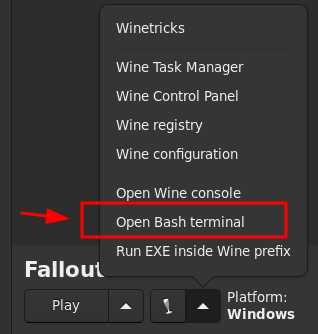
Then it was only a matter of starting the installer and then run the mod manager manually:
:[📦 net.lutris.Lutris fallout-4-goty]$ pwd
/home/user/opt/games/fallout-4-goty
:[📦 net.lutris.Lutris fallout-4-goty]$ wine Vortex-1-1-10-8-1710319525.exe
:[📦 net.lutris.Lutris fallout-4-goty]$ wine drive_c/Program\ Files/Black\ Tree\ Gaming\ Ltd/Vortex/Vortex.exe
install F4SE mod
So I want to install Fall UI, but that requires Fallout 4 Script Extender (F4SE). It is important to install F4SE first.
You can get F4SE from the Nexusmods website, but please note that you will need version 0.6.23 dated October 13th 2022. The newest version 0.7.1 dated May 4th 2024, does not seem to support the ‘older’ 1.10.163.0 version of Fallout 4 from GOG. Open Vortex, go to the “mods” section and select “Install from file” and then select the downloaded mod file:
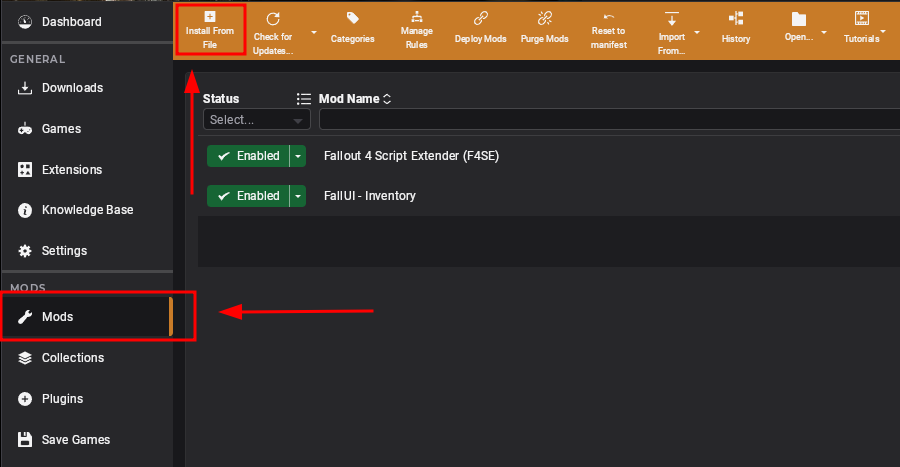
You will need to update the starter within Lutris to use the f4se_loader.exe binary to start the game from now on.
To verify F4SE is working, open the console (with the tilde key) and type the getf4seversion command. This will display the version number of the current F4SE build:
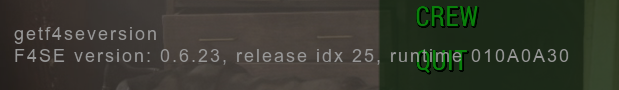
install Fall UI mod
Then download Fall UI from Nexusmods and install that with Vortex. The latest mod version 2.2.1 dated May 4th 2024, seems to work OK.
But this mod requires some extra configuration. Enable ‘archive invalidation’ by adding the following to Fallout4Custom.ini, which I was able to find here ~/opt/games/fallout-4-goty/drive_c/users/user/Documents/My\ Games/Fallout4/Fallout4Custom.ini:
[Archive]
bInvalidateOlderFiles=1
sResourceDataDirsFinal=
copy old save games
All I needed to finish the ‘migration’ is to copy my old save games over from Steam to Lutris:
cp -ari ~/.var/app/com.valvesoftware.Steam/.local/share/Steam/steamapps/compatdata/377160/pfx/drive_c/users/steamuser/Documents/My\ Games/Fallout4/Saves ~/opt/games/fallout-4-goty/drive_c/users/user/Documents/My\ Games/Fallout4/
Profit!
attachments / backup mods
It appears ‘old’ files of mods cannot all be accessed. I felt like the mod files could disappear at any minute, on the whim of the mod creator/maintainer. I got especially anxious, because I was already required to use an older version of F4S. So, just in case, I backed up the mods and added them to this blogpost as attachments, just in case: